Introduction to Docker
Docker is a tool gaining popularity in web design and information technology. You might have heard the term “Docker” more frequently. But what is Docker, exactly?
Understanding Docker
Docker is a packaging tool (Container) operated by a virtualized operating system. It’s used to package and run software on a machine.
These Containers are isolated and encapsulate applications, data, libraries, and directory structures. Applications and data are interconnected via dedicated channels.
With Docker, developers can easily deploy applications on a server by simply running a Docker-created Container. This simplicity, speed, and user-friendliness are key advantages of Docker.
Why Use Docker? How is it Different from VPS?
Once you grasp the concept of Docker, it’s essential to understand its amazing uses and benefits.
1. Simplified Setup and Deployment
Setting up and deploying applications on one or multiple servers can be complex. It involves installing tools, necessary environments, and ensuring compatibility across different servers. Docker was designed to address these challenges.
2. Difference Between VPS and Docker
Docker allows you to create virtual environments that contain software, programs, files, and images.
Virtual Private Servers (VPS), on the other hand, function as virtualized physical servers. They comprise directories, data, and libraries, often spanning several gigabytes.
Advantages of Using Docker
Docker boasts incredibly fast ‘Start’ and ‘Stop’ times, unlike traditional virtual machines. Containers efficiently package data, lightening the load for information processing and storage. Docker also supports software applications, reducing hindrances.
This utility aids in developing, testing, and coding, streamlining these processes significantly. Docker environments share a platform, simplifying communication and transition between different users, a concept known as Provisioning.
Docker’s versatility spans various environments, making it compatible with different development platforms and thereby facilitating coding.
Key Docker Terminology
Learning more about Docker-related terms enhances your mastery of the tool. Here are some important terms to understand:
- Docker Client: A tool for user interaction with Docker hosts.
- Docker Daemon: Manages objects like Containers, Images, Networks, and Volumes via REST API.
- Docker Volumes: Created data within Containers.
- Docker Hub: A repository for Docker Images, much like GitHub.
- Docker Engine: The core of Docker, used to package applications.
- Images: Templates for creating Containers.
- Container: An instance of an Image, used for various operations.
How Docker Works
After understanding what Docker is and how it works, let’s delve into its functioning:
- Build: Creating a Dockerfile with code. Building results in a Container housing required applications and libraries.
- Push: Storing the created Container in the cloud.
- Pull, Run: Pulling the Container to another machine with Docker Engine and running it.
When to Use Docker?
Docker is beneficial when developing applications needing many related installations or incompatible versions. It’s also great for flexible scaling and microservices, as well as speeding up CI/CD processes.
Docker facilitates changes and moves since everything is contained within Containers. It’s also more secure due to independent, encapsulated Containers.
Armed with this information, you can harness Docker’s potential to enhance your business development and operations.