🔧 The Ultimate Guide to Optimizing N8N Workflows: Pro Tips & Best Practices
N8N is a powerful workflow automation tool that helps you connect various apps and services to automate repetitive tasks. To make the most of N8N, you need to build workflows that are not only effective but also stable and scalable.
Here are the top expert tips to optimize your N8N workflows for maximum performance and reliability.

1️⃣ Robust Error Handling: Retry on Fail & On Error
🔁 Retry on Fail
This feature helps your workflows avoid disruptions caused by temporary issues like unstable internet or API outages.
-
Tip: Set at least 3 retry attempts with a delay of 5–10 seconds.
-
Why it matters: Increases the chances of completing your workflow even when minor issues occur.
🚨 On Error
Instead of stopping your workflow when an error occurs, configure it to:
-
Continue with other items in the loop.
-
Collect and log error data for later debugging.
-
Trigger a separate error-handling workflow (Error Workflow).
2️⃣ Smart Data Handling with Code & Set Nodes
💾 Pin Data with Code Nodes
Code nodes aren’t just for writing scripts—they can act as checkpoints to store or inspect data.
-
Useful for debugging or maintaining consistent input values throughout the workflow.
🔧 Transform Data with Set Nodes
The Set node is a versatile tool to clean, restructure, or merge data.
-
Use case: Great for formatting records before sending to databases like PostgreSQL, Supabase, or combining multiple input streams.
3️⃣ Advanced Workflow Configuration
🌐 Time Zone Settings
Ensure scheduled tasks and time-based triggers run correctly by setting your workflow’s time zone.
🛠 Error Workflows
Create dedicated workflows that trigger when errors occur in the main workflow. These can send alerts, log data, or start a recovery process.
⏱ Timeout Limits
Prevent infinite loops or long-running API requests from freezing your N8N instance.
-
Set execution timeouts for workflows or specific nodes.
4️⃣ Organize & Collaborate Effectively
📝 Sticky Notes
Add visual notes to explain the purpose of each section in your workflow.
-
Supports Markdown and custom colors—ideal for team collaboration.
🏷 Tags for Organization
Assign tags like client names, functions, or project categories to keep your workflows organized.
-
Helps you quickly filter and locate workflows in your N8N dashboard.
5️⃣ Extend Functionality & Test Smarter
🧩 Install Community Nodes
Leverage the N8N community by installing custom nodes that support additional integrations or advanced features.
-
Browse and install them from Settings → Community Nodes.
🔍 Test Incrementally
Instead of building and testing the entire workflow at once, test each node or pair of nodes step-by-step.
-
This strategy helps you catch bugs early and build more reliable workflows faster.
✅ Final Thoughts
By applying these professional N8N optimization techniques, you’ll build:
-
More resilient workflows
-
Scalable and modular systems
-
Easier-to-maintain automations
-
Efficient processes that save you time
Start building better, smarter workflows with N8N today! Learn more and register for n8n here: https://becomemmo.com/review/n8n