💡 The Ultimate Guide to Building AI Agents and Powerful Automations with N8N
N8N is a powerful, open-source, no-code workflow automation platform. With N8N, you can effortlessly build intelligent AI agents, integrate with hundreds of services like Google Sheets, Telegram, OpenAI, and more. This comprehensive step-by-step guide will help you master N8N and deploy advanced AI-driven automation solutions.

1. Getting Started with N8N: Setup & Interface Overview
✅ Easy Installation via Docker
-
Download Docker Desktop from docker.io.
-
Open Terminal (Mac/Linux) or PowerShell (Windows) and run N8N setup commands.
-
Access your instance at: http://localhost:5678.
🔍 N8N Interface Overview
-
Workflows: Build and manage your automation flows.
-
Credentials: Store API keys and login info (Google, OpenAI, etc.).
-
Executions: View workflow run history – great for debugging.

2. Project #1: Automatically Summarize RSS News Using AI
✅ Goal:
Fetch articles from an RSS feed and summarize them using OpenAI GPT-4o.
🔧 Steps:
-
Create a new workflow.
-
Add RSS Trigger, configure the feed URL (e.g.
https://techcrunch.com/feed). -
Use a Set node to extract key data: title, content, link.
-
Add OpenAI node:
-
Choose “Message a Model” action.
-
Provide your API key.
-
Craft a prompt to summarize the article content.
-
-
Run and test the workflow to verify everything works smoothly.
3. Project #2: Scrape Google News, Summarize, and Save to Google Sheets

✅ Goal:
Automatically search Google News, extract content, summarize it with AI, and save to Google Sheets.
🔧 Steps:
-
Add a Schedule Trigger: Run every 3 days at 6 AM.
-
Search Google using Serper.dev API:
-
Use a HTTP Request node (POST).
-
Include your API key.
-
Limit the number of search results.
-
-
Split results using a Split Out node.
-
Scrape article content using Fircrawl API:
-
Use a second HTTP Request node.
-
Extract content in Markdown format.
-
-
Summarize with OpenAI:
-
Choose your model and set up a smart prompt.
-
-
Save to Google Sheets:
-
Set up Google Cloud Console & enable APIs.
-
Create OAuth credentials.
-
Insert summary, title, and URL into your spreadsheet.
-
4. Project #3: Build an AI-Powered Telegram Bot with Google Sheets & Calendar
✅ Goal:
Create a smart chatbot that replies to users, retrieves and updates data from Google Sheets, Docs, Calendar, and Gmail.
🔧 Steps:
-
Trigger via Telegram message.
-
Add an AI Agent node:
-
Configure OpenAI chat model.
-
Add tools like Google Sheets, Calendar, Docs.
-
Use local memory to keep conversation context.
-
-
Configure each tool:
-
Google Sheets: read/write data.
-
Google Calendar: create/view events.
-
Gmail: read inbox, draft emails.
-
-
Set up your Telegram bot:
-
Use BotFather to create a bot and get your token.
-
Configure the Telegram node in N8N to receive/send messages.
-
-
Test with commands like:
-
"summarize Google Sheet" -
"create event tomorrow 10AM"
-
🎯 Conclusion: Master Automation and AI with N8N
By combining the power of N8N and AI, you can:
✅ Automate repetitive workflows
✅ Create personalized AI chatbots
✅ Aggregate and analyze data across platforms
✅ Seamlessly integrate with hundreds of popular APIs
🚀 Start exploring N8N today, and build your own smart automation system tailored to your personal or business needs! Learn more and register for n8n here: https://becomemmo.com/review/n8n