🔧 The Complete Guide to Building Powerful AI Agents and Automation with N8N
N8N is not just a no-code automation tool—it’s a powerful platform for creating intelligent workflows and multitasking AI agents. To unlock its full potential, you need to go beyond the basics. In this guide, you’ll learn expert techniques for error handling, building flexible AI agents, and mastering data logic inside N8N.
1️⃣ Proactive Error Handling in N8N: Don’t Just React—Be Ready
✅ Continue on Fail
By default, N8N stops when an error occurs. But with “Continue on Fail”, your workflow can keep processing other items even if one fails.
-
Benefit: Prevents complete workflow interruption from minor errors.
-
Insight Tracking: Use error outputs for later debugging and analysis.
✅ Use Error Workflows
Create a dedicated Error Workflow to trigger when your main workflow fails.
-
Send automatic error alerts via Telegram, Email, or Slack.
-
Centralize error handling across multiple workflows → more scalable and responsive systems.
2️⃣ Build Smart AI Agents: Flexible Interaction & Automation with N8N
🤖 Multi-Agent Communication
Create systems where AI agents communicate with each other:
-
A Parent Agent assigns tasks to Child Agents.
-
Child Agents execute logic and return responses.
-
Enables multi-layered AI processing (e.g. chatbots, multi-step assistants).
📌 Example: The Parent Agent asks for a meeting, the Child Agent checks Google Calendar, and if none is found—suggests creating a new one.
🧠 Use “From AI” for Natural Language to Data Automation
Leverage the From AI feature to extract structured data from natural language.
-
Automatically populate fields like time, description, and location.
-
Define clear keys → AI will smartly fill them out.
💡 Perfect for automating appointment creation, notes, emails, and more.
3️⃣ Mastering Data Logic in N8N: || vs ?? Operators
Understanding the difference between these two operators can help avoid unexpected logic errors.
✅ || (Logical OR)
Returns a fallback if the original value is falsy: false, 0, "", null, undefined.
✅ ?? (Nullish Coalescing)
Returns fallback only if the value is null or undefined.
💡 Pro tip: Use ?? when values like 0 or empty strings are valid.
4️⃣ Build Resilient Workflows with Explicit Node References

Avoid fragile data paths by referencing the original node instead of the immediate previous node.
✅ Best practice:
🚫 Instead of:
Benefits:
-
Workflow stays functional even when nodes are rearranged or new steps are added.
-
Easier to debug: You always know where your data is coming from.
✅ Final Thoughts: Master N8N with These Pro Tips

By applying these expert strategies, you will:
-
Optimize workflows with better error control.
-
Build modular, collaborative AI agents.
-
Handle data precisely and logically.
-
Future-proof your systems for easy scaling and maintenance.
🚀 Start using these techniques today to elevate your N8N automation to the next level! Learn more and register for n8n here: https://becomemmo.com/review/n8n