🔧 Self-Hosting N8N: 6 Best Deployment Options for Your Own Automation Solution

N8N is a powerful workflow automation tool that allows you to connect apps and services without writing code. While managed N8N services are available, self-hosting gives you full control, maximum data security, and limitless customization.
Pronounced “n-eight-n” (short for “Node Automation”), N8N can be deployed in various ways—from beginner-friendly to advanced setups. Here are six popular methods to self-host N8N, tailored to different skill levels and project needs.
🚀 1. Fast Deployment with Render
Render is a cloud platform that offers the easiest way to self-host N8N—ideal for beginners who want to get started quickly without much technical setup.
How to deploy:
-
Sign up for a Render account.
-
Choose “Deploy a New Web Service.”
-
Use the Docker image:
docker.io/n8n/n8nunder the “Use existing Docker image” option. -
Select your plan (you can start with the free tier for testing).
-
Render will automatically launch your N8N instance.
⚙️ 2. Flexible Hosting with Railway
Railway is another modern platform that makes it easy to deploy servers and databases quickly and efficiently.
How to deploy:
-
Log in to Railway using your GitHub account.
-
Search for the “n8n with workers” template from the community.
-
Deploy the template—most configurations are pre-set to save you setup time.
☁️ 3. One-Click Install via DigitalOcean
DigitalOcean is a popular cloud provider known for its “droplets” (virtual servers) and one-click app installs.
How to deploy:
-
Create a DigitalOcean account and add billing info.
-
Search for “n8n” in the DigitalOcean Marketplace.
-
Launch a droplet using the pre-built N8N template.
-
Update your domain’s DNS settings (create an A record pointing to your droplet’s IP) so users can access N8N via a clean, branded URL.
💻 4. Traditional Deployment with Heroku
Heroku is a trusted PaaS (Platform as a Service) that offers a more traditional way to deploy web apps.
How to deploy:
-
Search for a GitHub repo that includes a “Deploy to Heroku” button for N8N (many are maintained by the community).
-
Click the button and log in to your Heroku account.
-
Before deployment, customize your encryption key and app name for security and identification.
🐳 5. Full Control with Local Docker Installation
For advanced users who want total control over their environment, hosting N8N locally using Docker is a powerful option.
How to deploy:
-
Install Docker Desktop on your computer.
-
Search for the image
n8n/n8non Docker Hub. -
Run the Docker container using command line.
N8N will be accessible at
localhost:5678.
⚠️ To access it from outside your local network, you’ll need to configure port forwarding, a reverse proxy, or a dynamic DNS.
🌐 6. Easy VPS Setup with Hostinger
Hostinger provides affordable VPS (Virtual Private Server) plans with one-click app install options, making N8N deployment straightforward—even for beginners.
How to deploy:
-
Choose a VPS plan at Hostinger.
-
Create an account and log into their HPanel dashboard.
-
Select a 1-click N8N template (if available), or manually install Docker and run N8N on your VPS.
✅ Which Self-Hosting Option Should You Choose?
Each method offers different pros and cons based on:
| Criteria | Beginner-Friendly | Fully Customizable | Cost-Effective | Great for Scaling |
|---|---|---|---|---|
| Render | ✅ | ❌ | ✅ (Free plan) | ❌ |
| Railway | ✅ | ✅ | ✅ | ✅ |
| DigitalOcean | ❌ | ✅ | Moderate | ✅ |
| Heroku | ✅ | ✅ (Limited) | ❌ (can get expensive) | ❌ |
| Docker (Local) | ❌ | ✅✅✅ | ✅✅✅ (Free) | ❌ |
| Hostinger VPS | ✅ | ✅✅ | ✅ | ✅ |
🔒 Why Self-Host N8N?
-
Full control over your infrastructure and data
-
Maximum security for sensitive workflows
-
Unlimited customization for plugins, AI integration, and external services
-
No vendor lock-in

Ready to host your own automation engine? Learn more and register for n8n here: https://becomemmo.com/review/n8n