🔍 N8N: Unlock the Full Power of No-Code Automation
In the digital era, automation is the key to increasing productivity and operational efficiency. N8N, a powerful no-code workflow automation tool, has emerged as a comprehensive solution that enables anyone to build complex workflows — even intelligent AI agents — without needing deep programming knowledge.
This in-depth article walks you through the world of N8N: from advanced tips and tricks, monetization strategies, to hosting N8N and building advanced AI automations.
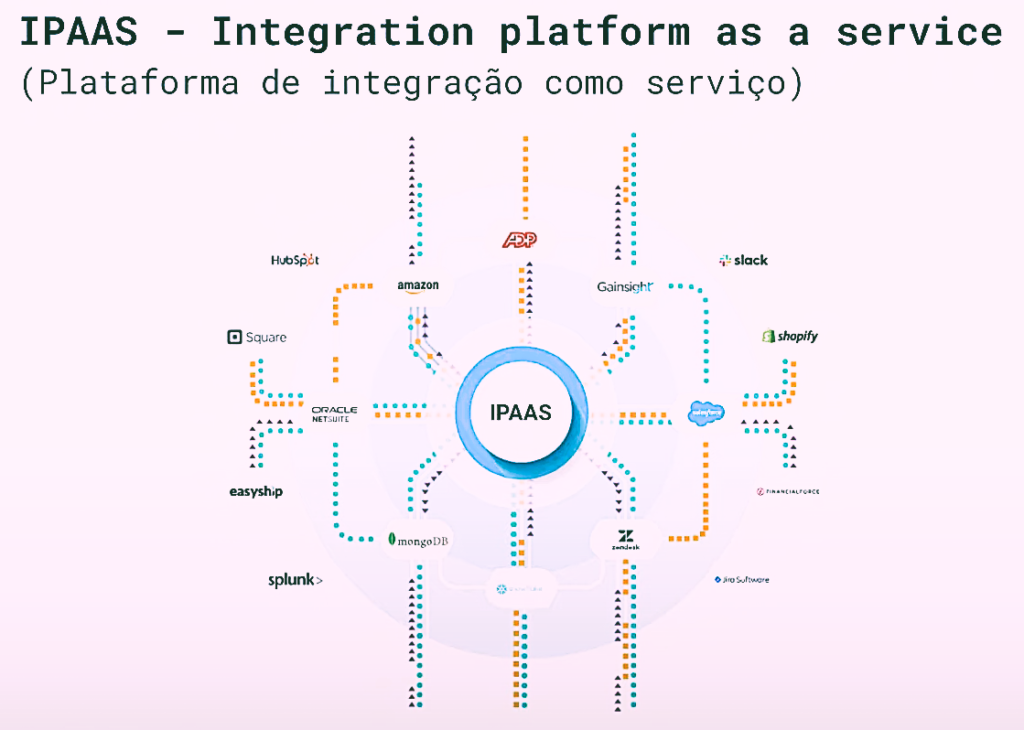
🔧 Part 1: Boost Efficiency with Expert N8N Tips
To get the most out of N8N, mastering its pro features is crucial:
✅ Advanced Error Handling
-
Retry on Fail: Configure your workflows to automatically retry when facing temporary errors (like internet downtime). Set the number of retries (e.g., 3 times) and delay between attempts for greater stability.
-
On Error Workflows: Instead of halting, you can direct the workflow to continue or capture error messages. Create a dedicated error-handling workflow that gets triggered when failures occur. This can send alerts (via Telegram, email, etc.) with direct links to the failed execution for quick resolution.
✅ Smart Data Handling
-
Pin Data with Code Nodes: Code nodes aren’t just for scripting — they can also pin and store data when outputs are not as expected.
-
Set Node Usage: Highly flexible for transforming and structuring data from various sources — essential for working with databases or APIs.
✅ Understand || vs ?? Operators
-
||(OR logic): Returns fallback value if the left-hand value is falsy (false, 0,"",null,undefined). -
??(Nullish Coalescing): Only returns fallback if the value is strictlynullorundefined. It keeps values like0or"".
Understanding the difference ensures accurate data processing in your workflows.
✅ Sustainable Workflow Practices
-
Workflow Settings: Adjust timezones, enable error workflows, and set timeouts to prevent infinite loops.
-
Sticky Notes & Tags: Use notes to explain parts of your workflow. Tags help you organize and quickly find specific workflows.
-
Direct Node Reference: Use direct node references like
{{ $node["Your_Node_Name"].json.data }}instead of only referencing previous nodes. This enhances stability, especially when nodes are moved or reordered. -
Incremental Testing: Test step-by-step, one node at a time. Record successful outputs to debug more efficiently.
-
Explore Community Nodes: Expand N8N’s capabilities with community-built custom nodes.
💼 Part 2: How to Make Money Online with N8N & AI
N8N isn’t just an automation tool — it’s also a gateway to digital income, even if you’re not a tech expert:
🧠 Monetization Ideas:
-
Sell AI + N8N Templates: Build workflows or AI agents that solve specific problems (e.g., automated email campaigns, AI content generation) and sell them on platforms like n8n.io, Etsy, or Gumroad.
-
Create Paid Membership Communities: Offer monthly access to advanced workflows, live sessions, and support through Discord or Patreon.
-
Offer Custom Automation Services: Build and sell custom N8N automations on freelance platforms like Fiverr, Upwork, or PeoplePerHour.
-
Launch Online Courses: Turn your N8N knowledge into short, problem-focused courses (e.g., “Automate Social Media Posts with N8N”) and sell on Udemy, Skillshare, or your own website.
-
Affiliate Marketing: Combine N8N content/services with affiliate links to tools like DigitalOcean, OpenAI, or Notion to earn commissions.
💡 Bonus Tip: Share N8N tutorials on YouTube or TikTok to grow your personal brand and attract clients — even outsource the execution if you’re not tech-savvy.
🚀 Part 3: Deploying N8N & Building Advanced AI Agents
To become a true N8N power user, you need to learn how to deploy it and build intelligent AI automations.
🔒 Hosting N8N Yourself: 6 Popular Options
Self-hosting N8N gives you maximum control and data security. Here are 6 common deployment methods:
-
Render: Easiest method. Paste the Docker image (
docker.io/n8n/n8n) and pick a hosting plan (free tier available). -
Railway: Deploy quickly using pre-configured “n8n with workers” templates.
-
DigitalOcean: One-click N8N droplet from the marketplace. Add DNS records to link a domain name.
-
Heroku: Use GitHub repos with “Deploy to Heroku” buttons. Customize encryption key and app name.
-
Local Docker Deployment: Run N8N locally via Docker Desktop. Offers best performance, but external access requires advanced networking.
-
Hostinger VPS: Deploy N8N with one-click templates via HPanel for an easy VPS-based setup.
🤖 Build AI Agents with N8N: 3 Hands-On Projects
📌 Project 1: RSS Feed + AI Summarization
-
Trigger: RSS Feed node (e.g., from a tech blog)
-
Set Node: Filter content (title, body, URL)
-
OpenAI Node: Use GPT-4o (or mini) to summarize content via your API key
📌 Project 2: Auto Google News Scraping → AI Summary → Google Sheets
-
Trigger: Schedule (e.g., every 3 days)
-
HTTP Node: Use
Serper.devfor Google Search -
Split Out: Break search results into individual items
-
HTTP Node: Scrape content via
Fircrawl -
OpenAI Node: Summarize scraped content
-
Google Sheets Node: Save summary, title, link (requires Google Cloud credentials)
📌 Project 3: Telegram AI Bot + Google Sheets + Calendar
-
Trigger: Telegram message
-
AI Agent Node:
-
Chat model configuration (OpenAI)
-
Add memory for conversation context
-
Integrate tools: Google Sheets, Calendar, Docs, Gmail
-
-
Actions:
-
Query/edit Google Sheets
-
Create/view Calendar events
-
Draft emails in Gmail
-
-
Telegram Bot Setup:
-
Use BotFather to create a bot
-
Add your bot token to N8N
-
Respond using the Telegram node
-
✅ Final Thoughts: N8N is a Game-Changer

Whether you’re a solo entrepreneur, content creator, or startup founder, N8N empowers you to:
-
Build powerful automations
-
Create intelligent, task-specific AI agents
-
Integrate dozens of tools without code
-
Monetize your expertise and creativity
✨ Start exploring N8N today and unlock the full potential of no-code automation + AI for your business and personal projects! Learn more and register for n8n here: https://becomemmo.com/review/n8n