🚀 Ultimate Guide to Optimizing N8N Workflows: Pro Tips for Stability & Performance
N8N is a powerful workflow automation tool that connects various apps and services to automate repetitive tasks. To maximize the potential of N8N, improve stability, and streamline your automation process, explore these expert tips and techniques below.

1️⃣ Robust Error Handling: Retry & On-Error Workflows
🔁 Retry on Failure
Use this feature to prevent workflow interruptions due to temporary issues like network drops or unstable APIs.
-
Best Practice: Set a retry count (e.g., 3 times) with a delay (e.g., 5 seconds) between each retry.
-
Why it matters: Keeps your automation resilient and less prone to failure from transient errors.
🚨 On Error
Instead of halting the workflow on error, configure error handling to:
-
Continue Execution: Allow the rest of the workflow to process unaffected items.
-
Capture Error Output: Log and analyze errors later—perfect for debugging and improving workflows.
2️⃣ Smart Data Handling with Code & Set Nodes
📌 Pin Data with Code Nodes
Code nodes aren’t just for custom logic—they also serve as a temporary storage or debugging console.
-
Benefit: When data flow doesn’t behave as expected, pin critical data to maintain consistency.
-
Bonus: Track variables across steps without affecting the flow logic.
🛠 Use the Set Node for Data Structuring
The Set node is your go-to for transforming and organizing data before pushing to databases like Supabase or PostgreSQL.
-
Example: Format fields, merge multiple inputs, or reshape payloads to fit your data structure needs.
3️⃣ Advanced Workflow Configuration
🌍 Time Zone Settings
Always set the correct time zone to ensure accurate execution of time-based nodes and scheduled workflows.
⚠️ Error Workflows
Create a dedicated error-handling workflow that triggers when your main process fails.
-
Use case: Send notifications, alert stakeholders, or log issues for later review.
⏱ Timeout Settings
Prevent infinite loops or long API waits from freezing your N8N instance.
-
Tip: Apply timeout limits to stop runaway executions and protect system stability.
4️⃣ Visual Organization & Team Collaboration

📝 Use Sticky Notes
Attach notes to your workflows to explain the purpose of key nodes or segments.
-
Features: Customize colors and use Markdown formatting for cleaner explanations.
🏷 Organize with Tags
Label workflows with tags like customer names, project functions, or use cases.
-
Advantage: Easily filter and find workflows, especially when managing complex systems.
5️⃣ Extend Functionality & Test Smarter
🧩 Install Custom Community Nodes
Leverage the vibrant N8N community by integrating custom nodes that unlock new features and services.
-
How: Browse and install through the Community Nodes library in your instance settings.
🔬 Test Incrementally
Don’t wait until your entire workflow is built—test in small sections.
-
Strategy: Validate data at each step and log outputs, helping you catch bugs early and iterate efficiently.
✅ Final Thoughts

By applying these N8N optimization strategies, you’ll build workflows that are:
-
More robust
-
Easier to debug and manage
-
Ready for scaling and collaboration
Embrace automation the smart way—optimize, test, and grow. Learn more and register for n8n here: https://becomemmo.com/review/n8n