Operating a WordPress website efficiently and securely is essential for website owners to provide a seamless user experience and protect sensitive data. In this article, we will discuss five valuable tips to effectively and securely manage your WordPress website. From regular updates and backups to implementing security measures, these practices will help you optimize your website’s performance, enhance user satisfaction, and safeguard against potential threats.
1. Regularly Update WordPress Core, Themes, and Plugins
Keeping your WordPress core, themes, and plugins up to date is crucial for the security and performance of your website. Regular updates often include bug fixes, security patches, and new features that improve the overall functionality. Set up automatic updates whenever possible, and consistently check for updates manually to ensure you are using the latest versions. By doing so, you minimize the risk of security vulnerabilities and ensure compatibility with the latest WordPress features.
2. Implement Robust User Authentication Practices
Strong user authentication practices are vital for protecting your WordPress website from unauthorized access. Start by using unique, complex passwords for all user accounts. Utilize the built-in user roles and capabilities feature in WordPress to assign appropriate access levels to different users. Avoid using the default “admin” username and consider implementing two-factor authentication (2FA) for an added layer of security. By enforcing strong authentication measures, you significantly reduce the risk of unauthorized access and potential security breaches.
3. Regularly Back Up Your Website
Regularly backing up your WordPress website is essential for disaster recovery and data protection. In the event of a security incident or technical failure, backups enable you to restore your website to a previous working state. Use reliable backup plugins, such as UpdraftPlus or BackupBuddy, to schedule automatic backups and store them securely offsite. Test the restoration process periodically to ensure the backups are functional and accessible when needed. By maintaining up-to-date backups, you can quickly recover from unexpected events and minimize downtime.
4. Install Security Plugins and Monitor for Suspicious Activity
WordPress offers a wide range of security plugins that can bolster your website’s protection against malicious activities. Plugins like Wordfence, Sucuri, or iThemes Security provide features such as firewalls, malware scanning, login security, and intrusion detection. Install a reputable security plugin that aligns with your specific needs and configure it to monitor and notify you of any suspicious activity. Regularly review the security logs and reports provided by the plugin to identify and address potential threats promptly.
5. Optimize Website Performance and Loading Speed
Website performance and loading speed significantly impact user experience and search engine rankings. Optimize your WordPress website by implementing performance-enhancing techniques such as caching, minification of CSS and JavaScript files, and using a content delivery network (CDN) to distribute content efficiently. Additionally, optimize your images by compressing them without compromising quality. These measures help reduce page load times, improve user engagement, and boost your website’s SEO performance.
Conclusion:
Effectively and securely managing your WordPress website is vital for its success and longevity. By following these five tips—regularly updating WordPress core, themes, and plugins, implementing robust user authentication practices, regularly backing up your website, installing security plugins, and optimizing website performance—you can enhance the security, performance, and user experience of your WordPress website. Remember to stay proactive in monitoring and addressing potential vulnerabilities and adapting your security measures to evolving threats. By prioritizing efficiency and security, you can ensure a smooth and safe online presence for your website visitors.