Virtual Private Servers (VPS) offer flexibility and scalability for hosting websites and applications. However, without proper optimization, a VPS can suffer from slow performance. In this blog post, we will explore nine practical tips to help you optimize your VPS for better performance. Let’s dive in!
1. Keep Your VPS Updated
Regularly updating your VPS’s operating system, kernel, web server, and installed software is crucial for optimal performance and security. Utilize the package manager provided by your VPS’s operating system (such as apt or yum) to update the system and installed software. Consider automating the update process using tools like yum-cron or unattended-upgrades.
2. Optimize Your Database
If you’re using a database on your VPS, optimizing it can significantly improve performance. Fine-tune database parameters, create proper indexes, and remove unnecessary data. Tools like mysqltuner, MySQL Workbench, or phpMyAdmin can assist in identifying performance issues and optimizing your databases.
3. Leverage a Content Delivery Network (CDN)
A Content Delivery Network (CDN) can enhance website performance by caching content on servers closer to your users. This reduces the load on your VPS and improves page load times. Consider utilizing a Multi-CDN service like Leaseweb Multi-CDN for efficient content delivery at a competitive price.
4. Implement Caching
Caching frequently accessed data in memory can significantly speed up your website. Various caching solutions like Varnish, Memcached, and Redis are available. Configure caching for specific types of content, such as HTML pages, images, or API responses, to reduce the load on your VPS and improve page load times.
5. Utilize a Reverse Proxy
Implementing a reverse proxy, such as HAProxy or Nginx, can offload tasks from your VPS, including SSL termination, caching, and compression. By handling these tasks, a reverse proxy improves performance and security.
6. Employ a Load Balancer
Using a load balancer like Keepalived or HAProxy distributes traffic among multiple servers, enhancing performance and preventing downtime. Load balancing ensures your website remains available and responsive even under heavy load.
7. Monitor Your VPS
Implementing a monitoring tool helps you track your VPS’s performance, detect issues, and troubleshoot them promptly. Tools like Nagios or Zabbix monitor resource usage, uptime, and performance, providing alerts and notifications when thresholds are exceeded.
8. Optimize Website Code
Optimizing your website’s code can significantly improve loading times. Minify HTML, CSS, and JavaScript by removing unnecessary characters and whitespace. Tools like HTMLMinifier, CSSNano, and UglifyJS can assist in this process. Automate code minification using build tools like Grunt or Webpack.
9. Fine-Tune Apache/Nginx Configurations
Adjusting your web server’s configuration, such as Apache or Nginx, can improve VPS performance. Increase the number of worker processes, set appropriate timeouts, enable keep-alive, and enable Gzip compression. Test these changes in a development environment before applying them to production.
By following these nine optimization tips, you can significantly enhance your VPS’s performance, ensuring your website or application runs smoothly and efficiently.
Conclusion
Optimizing your VPS is essential for achieving optimal performance and delivering a seamless user experience. Regular updates, database optimization, CDN utilization, caching, reverse proxies, load balancers, monitoring, code optimization, and web server configuration tweaks are key aspects to focus on. Implement these practices to unlock the full potential of your VPS and provide a fast and reliable experience for your users.