Securing a WordPress website is crucial for website owners due to the popularity of the platform and the increasing number of cyberattacks. In this article, we will explore five methods to enhance the security of your WordPress website, protecting your data and preventing potential threats.
1. Keep Your System and Plugins Updated
One of the simplest yet effective ways to secure your WordPress website is by regularly updating your system and plugins to the latest versions. This is important because outdated versions may contain security vulnerabilities that have been addressed in newer updates. Make sure to regularly check and update all software related to your website.
2. Use Strong Passwords and Admin Accounts
Weak passwords are one of the most common security vulnerabilities. To protect your WordPress website, use strong passwords that include uppercase and lowercase letters, numbers, and special characters. Additionally, avoid using the default “admin” username for your admin account. Instead, create a new admin account with a unique username and delete the original admin account.
3. Utilize Security Plugins
There are several WordPress security plugins available that can assist in protecting your website. These plugins offer various security features such as firewalls, intrusion detection, malware scanning, and spam protection. Some popular plugins include Wordfence, Sucuri, and iThemes Security. Choose a plugin that suits your needs and install it to enhance the security of your website.
4. Regularly Back Up Your Website
Regularly backing up your website’s data is an essential method to quickly recover from security incidents. Use backup plugins like UpdraftPlus or BackWPup to automatically back up your data to a secure location such as the cloud or a personal computer. Ensure that you perform regular backups and test the restoration process to ensure you can easily recover your data when needed.
5. Limit Failed Login Attempts
A common attack on WordPress websites is a brute force attack, where attackers try multiple passwords for the admin account. To prevent such attacks, you should limit the number of failed login attempts on your website by using a plugin like Limit Login Attempts Reloaded. This plugin allows you to set a maximum number of failed login attempts and the waiting time between login attempts. When the failed login attempts exceed the limit, the plugin will automatically block the IP address of the user.
Conclusion:
These are five effective methods to secure your WordPress website, protecting your data and mitigating potential threats. Additionally, consider implementing additional security measures such as using SSL to encrypt data, limiting user account access rights, and regularly monitoring logs and security reports to detect suspicious activities. Security is an ongoing process, so ensure that you maintain security measures and update regularly to safeguard your WordPress website effectively.